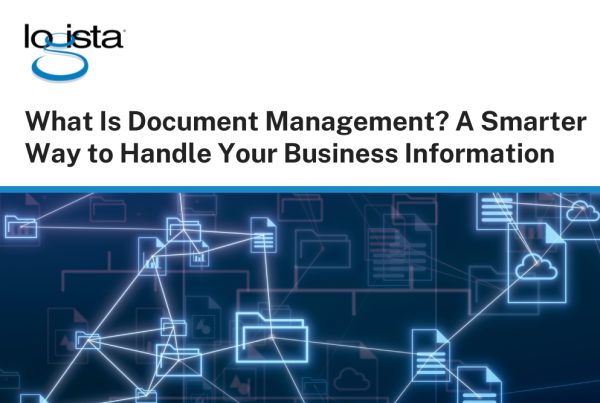Whether it’s a hard copy in a file cabinet or a digital file stored on a server, document security should be a top priority for any organization. Here are 10 best practices that will strengthen your defenses, minimize risks, and ensure the protection of your office documents.
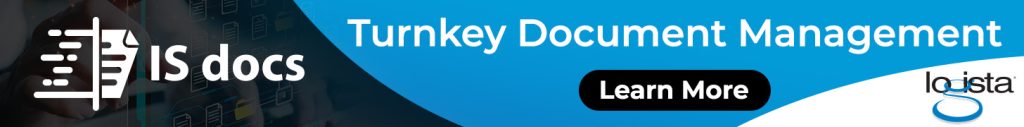
1. Access Control: Limit access to sensitive documents to authorized personnel only. Implement user authentication methods like passwords, PINs, or biometrics. Use role-based access control to ensure that employees only have access to documents necessary for their job.
2. Physical Security: Store sensitive physical documents in locked cabinets or safes. Restrict access to storage areas and install security cameras if necessary. Implement visitor logs to track who accesses sensitive documents.
3. Backup and Disaster Recovery: Regularly backup electronic documents and store backups securely offsite. Develop a disaster recovery plan to ensure document recovery in case of data loss or breaches.
4. Shredding and Disposal: Establish a document retention and disposal policy and shred or securely dispose of physical documents that are no longer needed. Securely erase or destroy electronic files when they are no longer required.

5. Secure Printing: Use secure printing options to ensure that print jobs are only released when the user authenticates them at the printer. Implement print logs to monitor and audit print activities.
6. Network Security: Protect the office network and digital documents with firewalls, intrusion detection systems, and antivirus software. Regularly update and patch software and network devices to fix security vulnerabilities.
7. Training and Awareness: Educate your team on document security best practices and the importance of safeguarding sensitive information. Conduct regular security awareness programs and reminders.
8. Secure Email and File Sharing: Use encrypted email and file-sharing services when sending sensitive documents electronically. Implement access controls on shared files to restrict who can view, edit, or download them.
9. Remote Work Considerations: Extend document security practices to remote work environments, including secure VPN access and device management.
10. Continuous Improvement: Regularly review and update your document security policies and practices to adapt to evolving threats and technologies.
These ten best practices will provide a solid foundation for safeguarding your office documents, whether they are physical or digital. By adopting these measures, you’re not only protecting sensitive information but also strengthening your organization’s overall security posture.
About Logista Solutions
Logista Solutions is a nationally recognized leader in a broad range of technology management solutions. As one of the largest technology support providers in the U.S., Logista provides innovative and holistic solutions to help companies take control of their IT infrastructure and achieve better business outcomes. Popular services include Managed IT as a Service, VoIP and Unified Communications, Managed Print, Cloud Services and Asset Disposition.