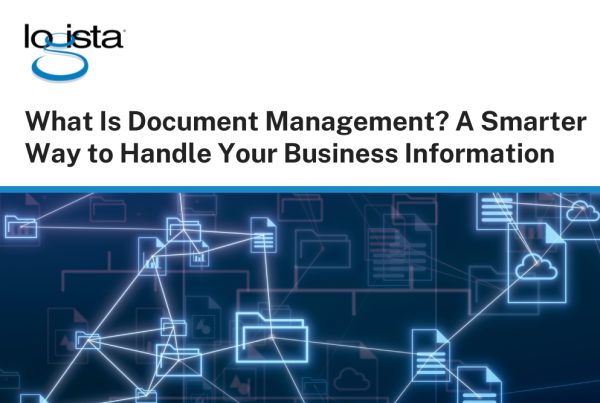Imagine this: you’re trying to wrap up a project, but you’re waiting for a signed approval that’s stuck in someone’s email inbox. Meanwhile, a team member is hunting through shared drives trying to find the right version of a file, and someone else just duplicated a task because they didn’t see that the work was already done.
Sound familiar?
These everyday frustrations aren’t just annoying — they’re red flags that your document process needs attention. A good document management system isn’t just about going paperless or getting more storage. It’s about putting real structure around your files so your team can stop wrestling with paperwork and start getting things done. Let’s walk through the key features that can make a meaningful difference in your team’s day-to-day productivity.
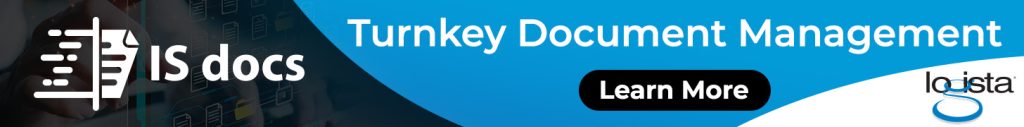
Why Document Management Still Matters
Despite all the buzz around digital transformation, plenty of businesses still spend way too much time dealing with documents the hard way. Some use a patchwork of email, cloud folders, spreadsheets, and hard copies. Others rely on outdated filing systems that haven’t grown with the business.
Even digital documents get out of control without some structure. Files get misplaced. Versions get confused. Sensitive info gets sent to the wrong people. And in industries with compliance requirements—like finance, legal, or healthcare—those disorganized systems can cause real trouble.
That’s where a smart DMS steps in. Not just to store files, but to create a smoother, more organized way of working with them.
1. E-Signatures That Cut the Delay
If you’ve ever had to print, sign, scan, and email a document—only to wait days for the other person to do the same—you already understand why e-signatures matter.
Digital signing tools let you send documents for signature instantly and get them back just as fast. No printers, no scanners, no delays.
This isn’t just about speed—it’s about removing the hidden time wasters that slow everything down. Whether it’s sales contracts, onboarding forms, NDAs, or internal approvals, being able to collect signatures without interrupting someone’s workflow keeps things moving.
Plus, most e-signature platforms are legally binding and secure, which means you don’t have to worry about compliance or document integrity.

2. Automatic Filing and Folders
Once documents come in, the next hurdle is organizing them. That’s where automatic filing can make a big difference. A solid document management system can read information in the file—like invoice numbers, dates, client names—and sort it into the right place automatically.
For example, a signed contract might automatically be saved under the correct client folder, with the date and version info applied. Or an invoice could be routed to the accounting team’s “To Be Paid” folder based on its metadata.
This feature reduces human error, speeds up retrieval, and keeps everything where it should be—without your team having to think about it.
3. Role-Based Access That Keeps Things Clean and Secure
Let’s say your HR team is storing employee files, your finance team is managing budgets, and your project team is collaborating with external partners. Everyone needs access to their files—but not to each other’s.
Role-based access lets you control who can see what. Admins can set permissions by team, role, or project, ensuring that sensitive data doesn’t end up in the wrong hands.
This doesn’t just protect confidential information—it also keeps users from accidentally deleting or editing files they shouldn’t touch. It’s a clean, reliable way to manage your information without locking everything down so tightly that people can’t work.
4. Search That Works Like It Should
Too many people waste time digging through folders or trying to remember exactly how a file was named.
A good DMS has a search function that works—full-text search, smart filters, tags, and even keyword suggestions. That means you can find a contract by client name, a proposal by topic, or an invoice by amount—without having to know exactly what it was called.
This kind of intuitive search shaves minutes off every task. Multiply that by dozens of files a week, and the time saved adds up fast.

5. Version Control and Audit Trails
How many “final” versions of a document are too many?
When teams collaborate, it’s easy to end up with a folder full of files labeled “final_v2,” “final_FINAL,” or “updated_Jan23.” And when something goes wrong, it’s hard to know who changed what—or when.
Version control keeps a running record of edits so you always know which version is the current one. You can roll back changes, compare versions, and see who made edits. This is especially helpful for teams working on shared documents like reports, proposals, or spreadsheets.
Audit trails go one step further. They log every action taken on a document—who viewed it, who changed it, who signed it. That’s crucial for accountability and peace of mind, especially in regulated industries.
6. Mobile Access and Cloud Sync
Work doesn’t always happen at a desk. More teams are working from different locations—home, office, client sites, even in transit. Mobile access and cloud sync make sure that documents are available wherever your team is.
Need to pull up a contract during a meeting? Done. Reviewing forms from home after hours? No problem.
This kind of access keeps things moving. It means someone doesn’t have to wait until Monday to send an update. Or worse, hold up an entire workflow because the file is stuck on a desktop computer back at the office.
When files are always up to date and accessible, your team can move faster and make decisions without delay.

7. Bonus Productivity Boosters
Some features might not be top-of-mind, but they’re worth mentioning because they quietly eliminate friction in your workflow:
Workflow Automation
Instead of manually emailing files or chasing down approvals, you can set up triggers that route documents to the next person or department automatically. For example, a signed purchase order could move directly to accounts payable without any manual steps.
Templates
Create reusable document templates for common forms, like client intake sheets, service agreements, or employee onboarding packets. It saves time and ensures consistency.
Integrations
When your document system connects with the tools your team already uses—like Microsoft 365, QuickBooks, or your CRM—it reduces switching between platforms and keeps data in sync. It’s about reducing duplicate work and avoiding copy-paste errors.
Bringing It All Together
Improving productivity doesn’t always require a big shift in strategy. Sometimes, it’s about smoothing out the little bumps in your team’s everyday routines.
When your document system does more than just store files—when it helps file them, route them, track them, and retrieve them—it takes the pressure off your team. People spend less time digging through folders, chasing approvals, or wondering which version is the right one. That time gets put back into real work: following up with clients, collaborating on ideas, moving projects forward.
So, if your team is constantly asking, “Where’s that file?” or “Did you get the signed version?”, it might be time to rethink how your documents are managed.
The good news? You don’t need a total overhaul. You just need the right features that make working with documents easier, faster, and a whole lot less frustrating.
About Logista Solutions
Logista Solutions is a nationally recognized leader in a broad range of technology management solutions. As one of the largest technology support providers in the U.S., Logista provides innovative and holistic solutions to help companies take control of their IT infrastructure and achieve better business outcomes. Popular services include Managed IT as a Service, VoIP and Unified Communications, Managed Print, Cloud Services and Asset Disposition.