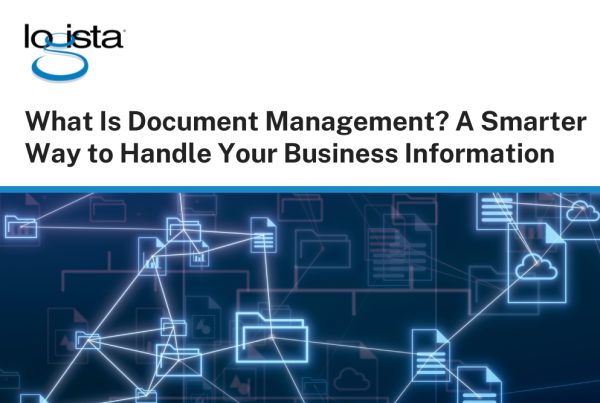If your office still relies on paper files, disorganized digital folders, or endless email chains to store and share important documents, you’re not alone. Many small and mid-sized businesses (SMBs) delay switching to a document management system (DMS) because they’re worried it’ll be too disruptive, expensive, or just plain difficult to implement. But how hard is it really to put a DMS in place?
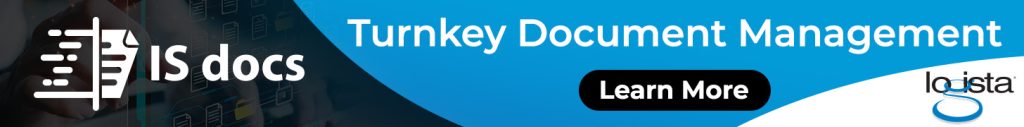
The short answer: it depends on your setup, your goals, and how you approach the transition, but it’s almost always more doable than it seems. In this blog, we’ll walk you through what it takes to implement a document management system, what to watch out for, and what makes the process smoother (and faster) than you might expect.
What Is a Document Management System, Really?
A document management system is software that helps your business organize, store, secure, and retrieve documents, both digital and digitized paper files. Think of it as a central hub where employees can search, access, and collaborate on files from anywhere, all without digging through filing cabinets or playing email tag.
Good document management systems include features like:
- Version control (so you don’t accidentally overwrite someone’s edits)
- Role-based access controls
- Searchable text through OCR
- Audit trails to track who accessed what
- Integration with tools your team already uses
Businesses use DMS solutions to reduce clutter, improve compliance, enable remote work, and save time. But getting started can feel like a big leap, especially if your current system is “whatever’s in my inbox.”

The Biggest Fears About Implementation, Are They True?
Most of the hesitation around adopting a DMS boils down to four main concerns:
- “It’ll take forever.”
Implementation can be time-consuming, but it doesn’t have to be. With proper planning, many SMBs can roll out a DMS in phases, focusing on one department or process at a time. - “We’ll lose data.”
The fear of data loss is real, but most modern systems offer secure migration tools and backup options that protect your files throughout the transition. - “My team won’t use it.”
This is a valid concern, but often a solvable one. When users are part of the planning process and receive good training, adoption goes up significantly. - “We don’t have the IT resources to manage this.”
Even small teams can implement a DMS if they take advantage of cloud platforms or bring in outside support for the technical pieces.
Many of the barriers are smaller than they seem once you break the process down.
What Goes into DMS Implementation?
Implementing a document management system is a process, but a manageable one. Here’s how it typically unfolds:
1. Assessment & Planning
Before you do anything, take stock of what you have:
- Where are your documents currently stored?
- What types of files do you use most?
- Are you facing compliance issues?
- Which departments will benefit most?
This stage sets the direction. It’s also where you’ll define goals, like improving retrieval speed, securing client files, or enabling remote access.
2. System Selection
Choosing the right DMS is a key decision. You’ll want to weigh:
- Cloud vs. on-premise: Cloud options are more flexible and easier to scale but may have specific regulatory requirements depending on your industry.
- Integration potential: Will the system work with your existing tools (like Microsoft 365, QuickBooks, or CRMs)?
- User interface: Is it easy for non-tech users to learn?
Many SMBs lean toward cloud-based solutions because they’re easier to deploy and require less internal infrastructure.
3. Data Preparation & Migration
This is where the heavy lifting happens:
- Digitize paper records using scanners and OCR (optical character recognition) tools.
- Organize files before you import them; clean up outdated, duplicate, or irrelevant documents.
- Use metadata and tags to make files searchable.
The more organized you are going in, the more useful your DMS will be on the other side.
4. Configuration & Access Controls
Now it’s time to customize the system:
- Set user roles and permissions.
- Build folder structures and workflows tailored to how your team operates.
- Set up automated retention schedules or approval chains if needed.
These settings are key for security and efficiency, and help ensure your new system supports your existing workflows (not the other way around).
5. Training & Adoption
If people don’t use the system, it won’t work—simple as that.
- Offer onboarding sessions tailored to roles (what accounting needs is different from what HR needs).
- Share documentation, cheat sheets, or short how-to videos.
- Appoint internal “champions” who can answer quick questions.
Training doesn’t have to be intense, but it does have to happen. And it should continue after launch.
6. Ongoing Support & Optimization
Once your DMS is up and running, you’re not done, but you’re close. Successful implementations include:
- Regular check-ins to evaluate usage
- Feedback loops for users
- Tweaks based on real-world usage
- Occasional retraining or updates as new features roll out
The system should evolve with your business, not slow it down.

What Makes Implementation Easier?
There are a few strategies that can simplify your rollout, especially for smaller teams.
- Start small: Don’t try to fix everything at once. Pick one department or document type as a pilot.
- Assign clear ownership: Have one person lead the project and keep everyone accountable.
- Lean on automation: Choose systems that can auto-tag documents, route approvals, or sync with your existing tools.
- Use prebuilt integrations: Systems that play well with your existing apps make life much easier.
- Bring in expertise when needed: Many SMBs find it helpful to work with professionals who’ve done this before, especially for setup, migration, and troubleshooting.
Common Pitfalls (and How to Avoid Them)
Even the best tools can go sideways if you’re not careful. Watch out for these common issues:
1. Skipping the planning phase
If you don’t know what you need, you’ll end up with a system that doesn’t work for your team. Take the time to assess your current processes and document needs.
2. Ignoring user input
Top-down decisions often miss practical needs. Involve the people who actually handle documents every day; they’ll help you design a system that works.
3. Over-customizing
It’s tempting to tailor every tiny detail, but too much customization creates complexity. Start simple and build from there.
4. Insufficient training
If your team doesn’t understand how (or why) to use the new system, they’ll revert to old habits. Even short, role-specific training can make a big difference.
5. No follow-up
Once the system’s live, don’t walk away. Monitor usage, gather feedback, and continue refining.

How Long Does It Take, and What’s the ROI?
There’s no one-size-fits-all timeline for DMS implementation. Some teams can go live in a few weeks. Others may take a few months, especially if there’s a large backlog of paper files to digitize or complex compliance needs.
But the return on investment is often immediate:
- Employees find documents faster.
- Remote and hybrid teams work more efficiently.
- Errors and version issues are reduced.
- Audit prep takes less time.
- Physical storage costs go down.
You also reduce the risk of lost files, unsecured information, or compliance violations, none of which are easy (or cheap) to recover from.
You’ve Got This
So, is implementing a document management system hard?
It can be challenging, but it doesn’t have to be. When you break the process into manageable steps and focus on thoughtful execution, it becomes much more approachable, even for smaller businesses without a large IT staff.
The key is to treat implementation as a process. You’re not just buying software, you’re changing how your team handles information. Do it right, and you’ll end up with a system that saves time, improves security, and grows with you.
If you’ve been putting off the decision because it feels overwhelming, know this: the longer you wait, the messier things get. But the sooner you start, the easier it becomes to take control of your files, your workflows, and your peace of mind.
About Logista Solutions
Logista Solutions is a nationally recognized leader in a broad range of technology management solutions. As one of the largest technology support providers in the U.S., Logista provides innovative and holistic solutions to help companies take control of their IT infrastructure and achieve better business outcomes. Popular services include Managed IT as a Service, VoIP and Unified Communications, Managed Print, Cloud Services and Asset Disposition.