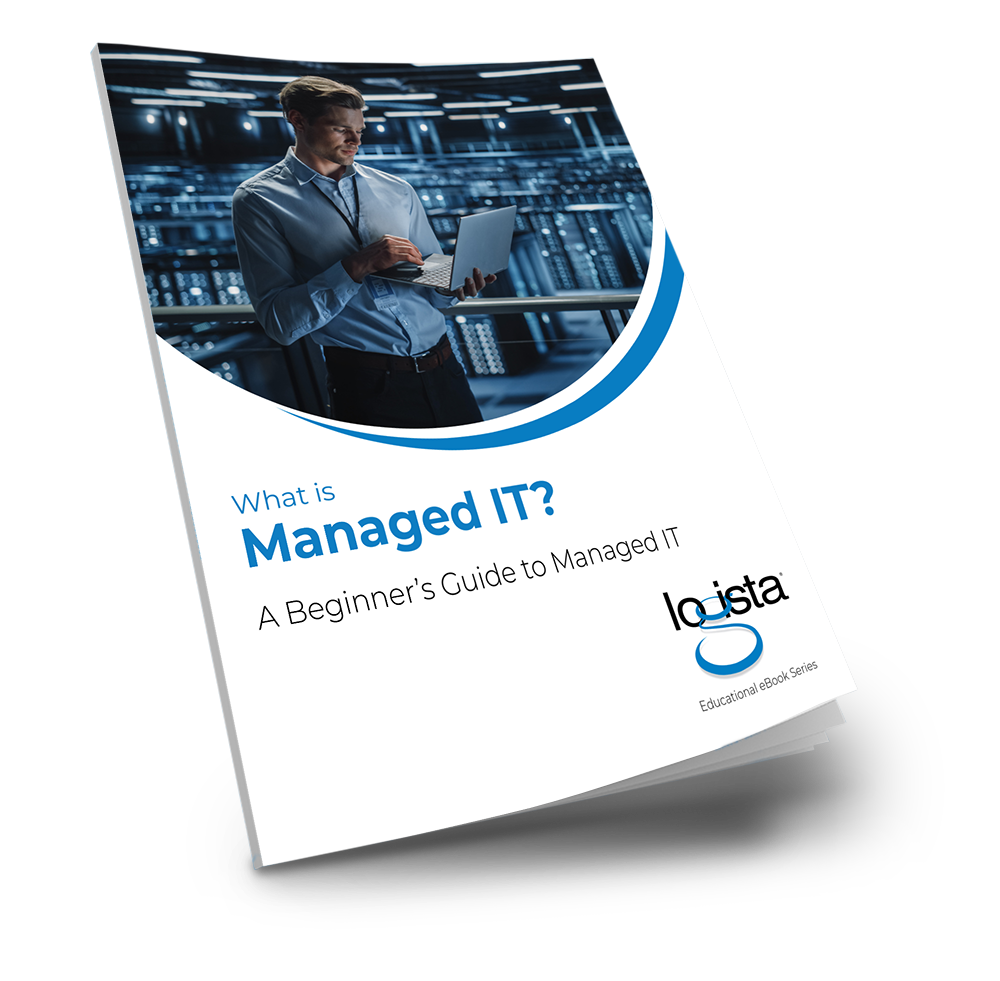In today’s digital age, where cyber threats loom large, one of the most fundamental steps you can take to protect your online accounts and sensitive information is by creating strong passwords. A strong password serves as a crucial line of defense against cybercriminals who are constantly evolving their tactics to gain unauthorized access to personal and sensitive data.

Here are some key strategies on how to improve your password’s strength and safeguard yourself and your business against cyber threats:
1. Length Matters:
One of the simplest yet effective ways to enhance your password’s strength is by increasing its length. Aim for passwords that are at least 12-16 characters long. Longer passwords provide an added layer of complexity, making them more resistant to brute-force attacks.
2. Use a Passphrase:
Consider using a passphrase instead of a traditional password. A passphrase is a sequence of words or a sentence that is easy for you to remember but difficult for others to guess. This approach not only increases the complexity of your password but also makes it easier for you to recall.
3. Avoid Personal Information:
Resist the temptation to use easily accessible personal information, such as your name, birthdate, or significant dates, in your passwords. Cybercriminals often exploit such details to crack passwords through social engineering techniques. Keep your passwords unique and unrelated to your personal life.

4. Mix It Up:
Create passwords that consist of a combination of uppercase and lowercase letters, numbers, and special characters. Mixing different types of characters significantly boosts the strength of your password and reduces the likelihood of it being deciphered through automated tools.
5. Do Not Reuse Passwords:
Refrain from using the same password across multiple accounts. In the unfortunate event that one of your passwords is compromised, using unique passwords for each account ensures that the breach is contained and does not jeopardize your other online accounts.
6. Implement Multi-Factor Authentication (MFA):
Enhance your account security by enabling multi-factor authentication whenever possible. MFA adds an extra layer of protection by requiring additional verification steps beyond just entering a password, such as a fingerprint scan or a one-time verification code sent to your mobile device.
7. Regularly Update Your Passwords:
Make it a habit to change your passwords periodically, especially after any security incidents or breaches. Regularly updating your passwords mitigates the risk of unauthorized access and keeps your accounts secure.
By following these best practices and incorporating them into your password management strategy, you can significantly bolster the security of your online accounts and reduce the likelihood of falling victim to cyber threats. A strong password is your first line of defense in the ever-evolving landscape of cybersecurity.
About Logista Solutions
Logista Solutions is a nationally recognized leader in a broad range of technology management solutions. As one of the largest technology support providers in the U.S., Logista provides innovative and holistic solutions to help companies take control of their IT infrastructure and achieve better business outcomes. Popular services include Managed IT as a Service, VoIP and Unified Communications, Managed Print, Cloud Services and Asset Disposition.