These days information moves faster than ever—and sometimes, it gets lost just as quickly. Documents live in email threads, shared drives, physical filing cabinets, and personal desktops. As companies juggle increasing amounts of data, the process of organizing, securing, and accessing that information has become a growing challenge. That’s where a document management system can help.
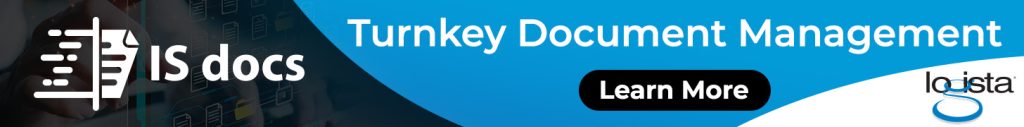
Document management is more than just a tool for storing files. It’s the foundation for smarter workflows, helping businesses reduce downtime, maintain security, and make collaboration easier across teams. When implemented well, it creates a clear path from data capture to final delivery, streamlining everyday tasks while supporting long-term growth.
In this blog, we’ll look at what document management is, why it’s more important than ever, and how it can help create more secure, efficient workflows that support your business as it grows.
Understanding Document Management
Document management refers to the way a business organizes, stores, retrieves, shares, and secures its documents, whether physical or digital. This process covers everything from contracts and invoices to HR records and compliance forms. Rather than leaving documents scattered across departments or systems, a document management solution brings structure and visibility to how information is handled.
A well-structured system often includes features such as digital storage, search and retrieval tools, version control, permission settings, and audit trails. These capabilities support not only day-to-day operations but also broader efforts to improve productivity, reduce risk, and keep costs in check.

Why Document Management Matters More Than Ever
Businesses today face mounting pressure to manage growing volumes of data, meet complex compliance requirements, and support a workforce that may be working remotely, in-office, or both. In this environment, misplaced files, lost time, and unsecured documents can lead to serious consequences, from data breaches to missed deadlines and frustrated employees.
Research shows that even small inefficiencies can add up. According to industry data, companies often spend hundreds of dollars per employee per year simply locating or recreating lost documents. A clear document management strategy can help prevent those issues and contribute to a more organized, secure, and productive workplace.
The Three Keys to Better Workflows
When document management, print management, and data security work together, businesses are better equipped to handle information securely, reduce downtime, and support smoother day-to-day workflows. Here’s how:
Key #1: Print Management
Many businesses rely on printing more than they realize. However, unmanaged print environments can drive up costs, create waste, and slow down productivity. Print management addresses these challenges by optimizing the use of print devices, implementing clear policies, and reducing the burden on internal IT teams.
A typical print management strategy begins with an assessment of the current fleet. This helps identify underused or outdated machines and provides insight into whether existing devices meet the organization’s needs. From there, a written print policy can guide daily printing habits, for example, encouraging double-sided printing, setting limits by department, or defaulting to black-and-white output for internal use.
In contrast to the traditional break/fix model, managed print services offer proactive maintenance and long-term planning. This approach minimizes downtime and ensures that the technology stays aligned with the company’s needs. It also brings transparency to print-related costs—an area where many businesses lack visibility.
By tracking device usage, consumables, and service expenses, print management helps organizations gain better control over their budgets. And as companies begin moving toward digital workflows, a strong print management foundation can serve as the first step in reducing reliance on paper altogether.
Key #2: Document Management
Well run workflows depend on the ability to find and share the right information quickly. Document management supports this goal by simplifying data capture, improving access, and enabling stronger collaboration across teams.
Modern systems offer a range of ways to collect incoming documents, whether through desktop uploads, multifunction printers, scanners, or fax servers. Many of these systems include intelligent features that learn to recognize document types, making it easier to file and store information automatically.
Once documents are stored, employees can locate them using keyword searches, category filters, or folder navigation. This eliminates the need to sift through inboxes or physical files and reduces the time spent looking for key information.
For teams working across different locations, document management also helps maintain consistency. Version control, shared repositories, and centralized access points allow everyone to work from the same set of documents, reducing errors and confusion.
Security and compliance remain central concerns. With growing regulations such as HIPAA, CMMC, and Sarbanes-Oxley, companies are under pressure to manage data with care. Document management systems help address these needs by enforcing access controls, logging document activity, and supporting retention policies that align with industry standards.
Finally, the reduction in physical storage brings financial and operational benefits. As office space becomes more expensive, replacing filing cabinets with cloud storage creates room for more productive use—and reduces the risks associated with physical records, such as fire, theft, or unauthorized access.

Key #3: Print & Data Security
As more business processes move online, the risks associated with unsecured documents grow. Office printers, often overlooked, have become a surprising point of vulnerability. In many reported data loss incidents, the breach was traced back to an unsecured print device.
Print and document security work together to protect sensitive information, both in transit and at rest. Role-based access controls allow administrators to assign specific privileges based on department, seniority, or project role. This limits who can view, print, or edit confidential files.
Print security features can hold documents in a digital queue until the authorized user is physically present to release the job, preventing sensitive materials from being left unattended on the printer tray.
Audit trails and monitoring tools provide visibility into who accessed which documents and when. These logs become especially important in the event of a suspected breach, allowing administrators to pinpoint the source and scope of the issue.
For added protection, automated backups and data redundancies reduce the risk of permanent loss. Whether the threat comes from a cyberattack, power outage, or natural disaster, a strong recovery plan ensures continuity and keeps operations running smoothly.
Core Benefits of Document Management
Document management systems offer a wide range of business benefits. Some of the most significant include:
- Faster Access to Information: Employees can find the files they need in seconds, not hours, supporting faster decision-making and reducing downtime.
- Improved Collaboration: Shared access and version control support project work across departments, teams, and locations.
- Stronger Security: From encryption to permission settings, document management protects sensitive information and simplifies compliance.
- Lower Operating Costs: Digital workflows reduce reliance on paper, toner, and storage space—leading to long-term savings.
- Support for Remote and Hybrid Work: Teams can work from anywhere without compromising access to documents or security protocols.
Signs That a Document Management System Might Be Needed
Several indicators often point to the need for a better approach to document handling:
- Files are often misplaced, duplicated, or difficult to locate.
- Employees use outdated versions of documents without realizing it.
- Teams rely heavily on email for sharing files, leading to confusion.
- Office space is consumed by paper storage.
- Regulatory compliance feels overwhelming or inconsistent.
- Recent growth has made file sharing and collaboration more complicated.
These issues tend to grow more visible as businesses scale, making early improvements a smart investment in long-term performance.

Getting Started with Document Management
Every business faces unique challenges when it comes to information management. A good starting point often involves reviewing current workflows, identifying where delays or confusion occur, and evaluating how documents are stored, shared, and secured.
From there, the most effective strategies tend to focus first on high-friction areas—such as invoicing, onboarding, or compliance-heavy processes. Solutions that integrate easily with existing tools often see faster adoption across teams and require less training or disruption.
Support from a Managed Services provider can bring added value, offering guidance on best practices, implementation, and long-term scalability.
Smarter Information Management for a Stronger Business
Document management plays a critical role in shaping how work gets done. When documents are easier to access, share, and protect, businesses gain time, reduce stress, and avoid unnecessary risks. Combined with Managed Print Services and strong data security practices, document management contributes to a more resilient and responsive workplace.
When businesses have control over their information, they’re better able to handle change, stay competitive, and keep both employees focused and customers assured.
About Logista Solutions
Logista Solutions is a nationally recognized leader in a broad range of technology management solutions. As one of the largest technology support providers in the U.S., Logista provides innovative and holistic solutions to help companies take control of their IT infrastructure and achieve better business outcomes. Popular services include Managed IT as a Service, VoIP and Unified Communications, Managed Print, Cloud Services and Asset Disposition.



