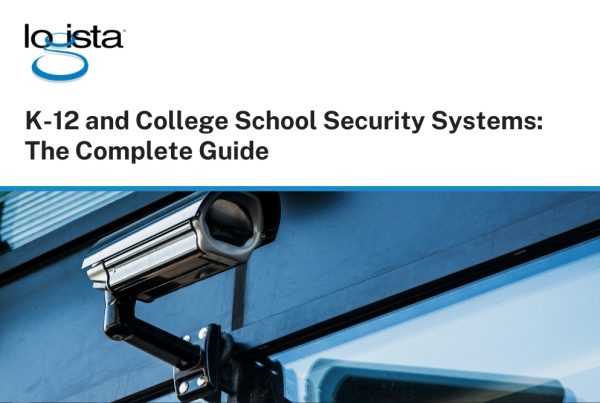Technology touches every part of your business. Whether it’s your phones, your cloud storage, the software your team relies on, or the network tying it all together, chances are it’s been a while since someone looked at it all in one go. That’s where an IT assessment comes in.
An IT assessment is a structured way to take inventory of your technology environment and understand what’s supporting your goals—and what might be holding you back.

If you’ve never been through one before, this post will walk you through what to expect, what areas are typically reviewed, how to prepare, and what you’ll gain from the process.
What Is an IT Assessment?
An IT assessment is a comprehensive evaluation of your current technology systems. It’s a chance to take a step back and see how all the pieces fit together—or don’t. Instead of reacting to individual problems, it gives you a clearer picture of your full setup: hardware, software, cybersecurity, cloud services, user policies, and more.
A proper assessment reveals how your infrastructure performs under real-world use, whether it aligns with your business goals, and where the gaps or risks are.
Some businesses schedule an assessment every few years. Others wait until something starts to break. Either way, the goal is the same: get clarity on where you stand so you can make smarter decisions.

Why Businesses Request an Assessment
There’s usually a reason a company reaches out for an IT assessment, and it’s not always because something is broken.
Some common drivers include:
- Recurring disruptions: Frequent outages, slow systems, or unexplained glitches.
- Security concerns: Such as attempted breaches, phishing attacks, or a general sense of vulnerability.
- Growth or change: Expanding teams, remote work, or new compliance requirements.
- Aging infrastructure: When equipment is long out of warranty or software can’t support new demands.
- Budget planning: Companies want to know what needs attention before committing to a new year of spending.
Even when things seem to be working fine on the surface, there may be inefficiencies or risks that haven’t surfaced yet. An assessment brings those issues to light—ideally before they become costly problems.
What Areas Are Typically Assessed?
IT assessments vary depending on the provider and your environment, but most cover the same core categories:
1. Infrastructure
This includes the physical and virtual foundation your business runs on like servers, workstations, networking gear, and internet connectivity. The assessment looks at:
- Equipment age and performance
- Network reliability and speed
- Whether your current systems can support your workload
Outdated routers, slow switches, or overloaded servers can cause bottlenecks that slow down your team, even if you don’t realize it’s a hardware issue.
2. Cybersecurity
Your data is only as safe as the systems that protect it. The assessment will look at:
- Firewall configuration
- Antivirus and endpoint protection
- Backup systems and disaster recovery readiness
- User access controls and permissions
Even basic missteps, like not updating firmware or using default passwords, can open doors for attackers. A thorough review will highlight those risks.

3. Software and Applications
The software your team uses should be stable, supported, and aligned with your business needs. This section focuses on:
- Licensing and compliance
- Version control and update status
- Compatibility across devices and teams
You’ll also get insight into whether you’re using software efficiently, or paying for licenses that aren’t being used.
4. Cloud Services
Cloud tools are now a standard part of business, but not every setup is configured properly. Assessments review:
- Cloud storage and file sharing practices
- Security policies and access control
- Integration with local infrastructure
Whether you’re using Microsoft 365, Google Workspace, or a mix of tools, the assessment will help ensure your setup is secure and reliable.
5. Compliance and Internal Policies
If your industry has specific regulations, for example HIPAA, PCI-DSS, etc., you’ll want to know if you’re meeting the basic requirements. The review may include:
- Password and authentication policies
- Data retention practices
- Audit trails and logging
Even businesses outside of regulated industries benefit from clear, well-enforced internal policies.
6. Support and IT Management
Whether you rely on an internal team, a Managed Services provider, or something in between, your support structure matters. This part of the assessment looks at:
- How issues are documented and resolved
- How proactive or reactive your IT approach is
- Whether your current support model meets your business needs
What Happens During the Process?
A typical IT assessment unfolds over a few key phases, depending on the size and complexity of your environment.
1. Kickoff and Discovery
The process usually starts with a conversation to learn how your business operates, your challenges, and what you hope to get out of the assessment. It’s not technical, it’s more about understanding the bigger picture before diving into the details.

2. Data Collection
Here’s where the technical work begins. Assessment teams may:
- Run diagnostic tools to scan your network and devices
- Review documentation (network diagrams, license lists, support logs)
- Interview staff about their technology experience and pain points
The goal is to get both a technical and human view of how systems are used.
3. Analysis
Once the data is in, the team interprets it. They look for red flags, outdated systems, misalignments, security risks, and potential improvements.
This part often involves comparing your systems to industry standards or established best practices. However, recommendations should be tailored to your specific environment, not based on a one-size-fits-all checklist.
4. Findings and Review
The final deliverable is usually a written report (and sometimes a presentation) outlining what was found, categorized by urgency or risk. Some issues may be high-priority security concerns; others may be simple fixes or future planning suggestions.
Good reports are straightforward—technical enough to inform your IT team but clear enough for business leadership to understand.
What You’ll Learn from the Results
An IT assessment gives you a clear view of your technology environment, which many businesses don’t have until they’re in the middle of a crisis. Some things you might learn include:
- Which systems are outdated, underperforming, or at risk of failure
- How secure your environment really is, and where attackers could get in
- Whether your team is using the tools they’ve been given, or struggling with them
- How reliable and up to date your backup and recovery plan is
- Which upgrades or changes would make the biggest difference
It’s not just about technology; it’s about how well your systems support the way you do business.
How to Prepare
You don’t need to have all the answers before an assessment starts, but there are a few things you can do to help the process go smoothly.
- Gather documentation if you have it: network maps, software lists, vendor contacts, etc.
- Involve your team, especially the people who deal with tech day-to-day.
- Be honest about challenges. Don’t downplay frequent issues or stretch the truth about how things are working.
- Know your business priorities so the findings can be interpreted through the right lens.
- Be ready to ask questions. An IT assessment is a great learning opportunity.
What Happens After the Assessment?
Once you’ve reviewed the findings, you’ll be in a much stronger position to make decisions. Some companies use the results to prioritize upgrades, restructure their support model, or justify technology-related budget requests.
The value lies in knowing what’s ahead, whether it’s an urgent security gap or just a better way to support your team.
The assessment may even confirm that your systems are performing well, an outcome that’s just as important to know. Regardless of the findings, you’ll come away with a clearer picture, which is always better than operating on assumptions.
A Clearer Path Forward
When your technology is in sync with your business, it stays in the background and simply works. But when systems fall out of step, whether due to age, security gaps, or misalignment, they can quietly slow things down or open you up to risk.
If you’ve ever questioned whether your technology is doing what it should, an IT assessment is a practical place to start. It’s not about committing to major changes, it’s about getting clarity. With the right insight, you can avoid surprises and make smarter decisions.
About Logista Solutions
Logista Solutions is a nationally recognized leader in a broad range of technology management solutions. As one of the largest technology support providers in the U.S., Logista provides innovative and holistic solutions to help companies take control of their IT infrastructure and achieve better business outcomes. Popular services include Managed IT as a Service, VoIP and Unified Communications, Managed Print, Cloud Services and Asset Disposition.