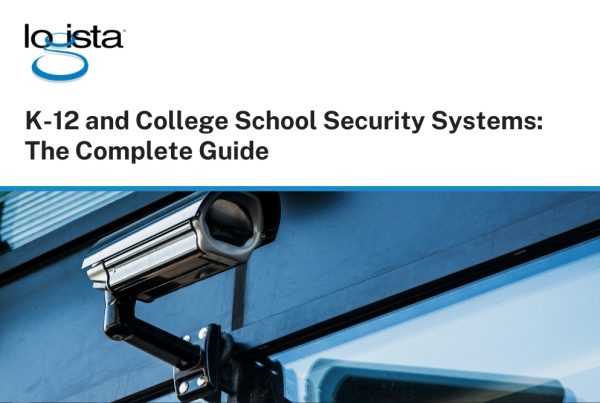It’s the middle of the year, and your business probably looks different than it did in January. Maybe you’ve grown. Maybe you’ve faced unexpected hurdles. Maybe you’re eyeing the second half of the year with ambitious plans or a little uncertainty.

Wherever your business stands, now is the perfect time to pause and re-evaluate your IT strategy. The tools, services, and systems you rely on need to evolve as your goals and risks evolve. A quick mid-year IT review can help uncover hidden problems, uncover new opportunities, and keep you from scrambling at year-end.
Here’s where to focus.
1. Review What’s Changed, In Your Business and in Technology
Start with the big picture. What’s changed inside your business since the start of the year? Have you added staff, opened a new location, or shifted to a hybrid work model? Those changes may affect everything from your bandwidth needs to your cybersecurity exposure.
And don’t overlook external shifts. The technology landscape moves fast. New security threats, software updates, and vendor pricing models can quietly alter your risk and return profile.
Take a step back and ask:
- Are your current systems aligned with how your business actually works today?
- Are there gaps, overlaps, or workarounds your team is relying on?
A clear-eyed snapshot of the present is the first step to making smart updates for the future.
2. Audit Your Cybersecurity Posture
If you only review one part of your IT strategy mid-year, let it be this.
Cyber threats aren’t seasonal, they evolve constantly. And for small and mid-sized businesses, just one overlooked vulnerability can result in serious downtime, legal exposure, or loss of trust.
Take a few minutes to run through this quick checklist:
- Is your antivirus still current and centrally managed?
- Are software patches and updates being applied promptly?
- Do all employees use multi-factor authentication (MFA)?
- Are your backups recent, tested, and protected from ransomware?
It’s also a good time to run a dark web scan or schedule a third-party vulnerability assessment. If it’s been more than six months since your last review, chances are you’ve already drifted out of alignment with best practices.

3. Revisit Your Cloud and Infrastructure Strategy
The cloud has made it easier for businesses to scale and adapt, but also easier to lose track of what you’re paying for or how securely things are set up.
During your mid-year review, ask:
- Are you using all the features you’re paying for with your cloud apps?
- Are there user accounts or permissions that need to be removed or adjusted?
- Is your cloud storage growing faster than expected?
For businesses still using on-prem infrastructure, check the health and performance of physical servers, storage, and networking equipment. Are they still under warranty? Are firmware updates being applied? Is downtime starting to creep up?
Don’t forget your printers and multifunction devices; many SMBs are surprised to learn that an outdated print infrastructure is a common security hole. If you haven’t explored cloud printing options, now might be the time.
4. Reassess Employee Tools and Support
Technology is supposed to help your team work faster and smarter, but sometimes it just gets in the way.
Are employees still relying on legacy tools that don’t play well together? Are they avoiding your ticketing system and turning to unapproved tools (a.k.a. “shadow IT”)? Are there recurring frustrations you’ve heard more than once?
Mid-year is a great time to look at:
- Whether devices are still up to date and compatible with key apps
- Help desk ticket trends: Is there a recurring issue that could be addressed proactively?
- End-user cybersecurity training: Are your people prepared to spot phishing attempts or social engineering scams?
Small changes like updating user training or retiring an outdated tool can make a big difference in morale and productivity.
5. Evaluate Vendor Performance and SLAs
Your IT strategy isn’t just about your tools, it’s also about your partners.
Review your existing vendors and providers:
- Are they meeting the service levels they promised?
- Have they raised prices, reduced service, or shifted their support models?
- Are they proactive in helping you improve, or do they only show up when something breaks?
You may also uncover unnecessary overlap. For instance, if you have one vendor for cybersecurity, another for printing, and a third for cloud, you might be juggling more than you need to. Consolidating under a single Managed Services provider (MSP) can reduce complexity, improve communication, and even lower costs.
6. Update Your IT Budget Forecast
With a clearer picture of what’s working, and what’s not, it’s time to look at your budget.
Have you overspent in some areas and under-invested in others? Are there platforms or licenses you’re still paying for but no longer using? Could upcoming renewals be renegotiated?
This is your chance to make smart adjustments before year-end:
- Trim spending where value isn’t clear
- Reallocate budget toward updates, training, or security hardening
- Plan now for year-end purchases or upgrades so you’re not caught off guard
Your MSP can help you benchmark spending and uncover line items that might be ready for retirement.

7. Prioritize What Needs to Change, and When
Once you’ve completed your review, don’t just file it away. Turn it into an action plan.
Categorize items into three groups:
- Fix Now: Critical vulnerabilities, expired software, or clear bottlenecks
- Plan for Q3: Strategic upgrades or migrations
- Consider for 2026: Long-term initiatives like infrastructure modernization or ERP transitions
This simple structure makes it easier to get internal buy-in and track progress. It also helps you avoid reactive decision-making when problems eventually surface.
8. Consider a Mid-Year IT Assessment
If this review process feels overwhelming, you’re not alone. Many SMBs don’t have the time, staffing, or expertise to keep up with evolving best practices across security, cloud, infrastructure, and support.
That’s where a mid-year IT assessment from a trusted provider can make all the difference.
A comprehensive IT assessment might include:
- Network health checks
- Cybersecurity and compliance reviews
- Cloud usage and license audit
- Print and device security evaluations
- IT support and help desk performance analysis
An outside perspective often catches things you’ve stopped noticing and brings clarity to what’s urgent, what’s optional, and what’s next.
Use the Mid-Year Mark to Your Advantage
Too often, SMBs wait until something breaks or the calendar flips to Q4 before they reevaluate their IT strategy. But taking time now, at the midpoint of the year, can save you money, prevent outages, and set your team up for a smoother second half.
Whether you’ve uncovered a few small tweaks or a list of larger changes, what matters most is action. Start with one priority. Ask for help where you need it. And use this moment to ensure your technology is truly working for you, not against you.
About Logista Solutions
Logista Solutions is a nationally recognized leader in a broad range of technology management solutions. As one of the largest technology support providers in the U.S., Logista provides innovative and holistic solutions to help companies take control of their IT infrastructure and achieve better business outcomes. Popular services include Managed IT as a Service, VoIP and Unified Communications, Managed Print, Cloud Services and Asset Disposition.