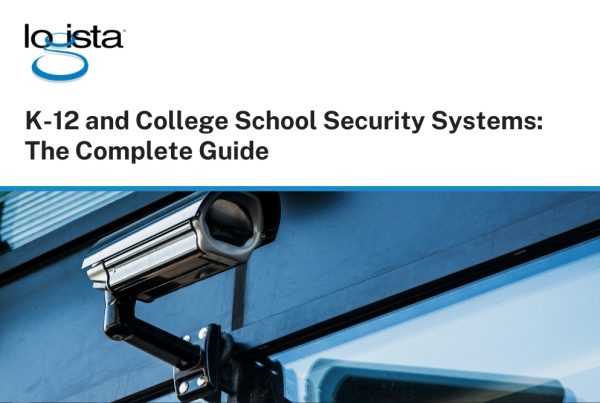If you own a laptop or personal computer, you have probably heard time and time again the importance of backing up your files in case your device crashes. And if it does crash, that backup is usually all that is needed to get back to some sense of normal.

However, it is not so simple if you have a company. You need to worry about recovering from a crash with a network of multiple computers, servers, and various peripheral devices. What if a catastrophic event damages or destroys your infrastructure and causes data loss? Instead, a full disaster recovery operation will be needed to get your systems operational and limit disruptions to your company. This of course entails more than backing up files.
Here we will explain the differences between backup and disaster recovery to help you understand which solution is best for your business.
Understanding What a Backup Is
A backup is the process of copying data to a specific location where it can be retrieved if needed. Of course, backups need to be performed regularly to ensure that the most current data is available. This sounds simple enough, especially if the process is automated. But there also needs to be a system in place to confirm that backups are actually occurring and that they are error-free, otherwise you could have a disaster on your hands.
There are various forms of backups. A backup could be as simple as duplicating your data on secondary storage arrays within the data center that houses your production operation. Another current popular option is backing data up to remote data centers or uploading to one or more public clouds for extra offsite protection.

Disaster Recovery is More Complex and Extensive
Disaster recovery includes backup, but it is only one component of this more comprehensive and complex process. This process includes everything that is needed to protect your data and services from failure and restore them as quickly as possible in the event a failure was to occur. For example, avoiding downtime for your business while minimizing the impact of an unexpected service or infrastructure disruption to your customers are the intended goals of cloud disaster recovery.
Which is Best for Your Company: Backup or Disaster Recovery?
The nature of your business and the services you provide typically dictate whether a backup is enough for your company or if disaster recovery is more appropriate. For instance, if your files and systems are not part of your core business operation, a backup may be enough to restore your employees’ PCs or mobile devices if they are lost or damaged without your business being critically affected. You would be likely to move on, replace the device and restore its data from your backup and call it a day.
However, when you rely directly on your services and infrastructure to operate daily, you need disaster recovery to protect them. For example, if your system is set up where your employees must connect to a server and central database to work, having a disruption to either can disrupt your entire business operations. This is a much more serious event than a single PC or device breaking or being lost. Having a disaster recovery solution to protect your server and database will help restore these services quickly to minimize the impact of the business disruption.
For many businesses, having both backup and a disaster recovery plan are the best ways to minimize disruption to their business operations. Both solutions involve planning and testing that is often best left to those who are experienced to ensure that you achieve both your expected Recovery Time Objective (RTO) and Recovery Point Objective (RPO). These are measurements that represent the level of disruption that your business can tolerate before critical or irreparable damage occurs.
About Logista Solutions
Logista Solutions is a nationally recognized leader in a broad range of technology management solutions. As one of the largest technology support providers in the U.S., Logista provides innovative and holistic solutions to help companies take control of their IT infrastructure and achieve better business outcomes. Popular services include Managed IT as a Service, VoIP and Unified Communications, Managed Print, Cloud Services and Asset Disposition.