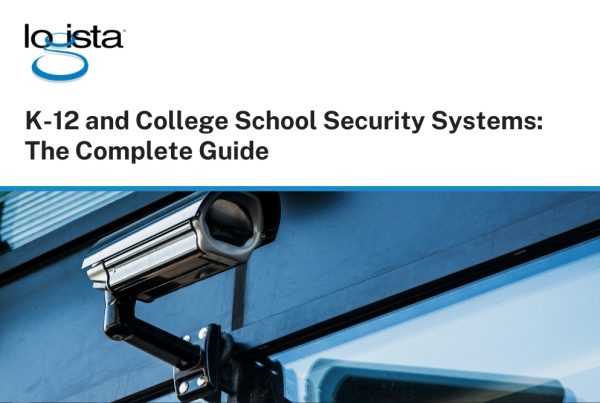Each year millions of businesses and individuals fall victim to ransomware attacks. Statistics show the number of ransomware attacks in the first half of 2022 was 236.1 million worldwide.
Considering the high prevalence rate of these attacks, it’s best to be proactive and plan for data recovery in the event of an attack. Such a plan must focus on ensuring these incidents don’t paralyze your operations. So how can you recover from a ransomware attack? Let’s discuss.

How to Recover from a Ransomware Attack
Ransomware attacks occur in different ways. Some incidents may arise immediately without any warning. Others take time as the hacker tries to gain control of the system. During this time, you may notice abnormal system behavior like more lag times, new accounts, and installation of unauthorized software.
At first, you may not see a message from hackers demanding a ransom. If they do so before gaining control, they know you can shut down the system and ruin the attack. Their purpose is to inflict maximum damage to the system before demanding a ransom. And most often, they’ll try to access your backup to make recovery efforts difficult.
Once an attack occurs, don’t rush to pay the ransom. Instead, follow these steps to recover.
- Isolate the infected computer by disconnecting it from the network to prevent the spreading of the malware
- Assess the kind of malware in your system to help identify the best solution
- Report the attack to the authorities for a coordinated recovery effort
- Evaluate the options you have and determine the best response
- Use your safe backups to restore your system
- Take action to prevent a future attack
1. Isolate the Problem
Immediately after an attack, disconnect the computer from all networks, including Wi-Fi, Bluetooth, and LAN. Some malware strains can spread quickly from one endpoint to another before you can take action. Another thing, don’t assume the other computers are clean. They could be hosting dormant ransomware.
2. Identify the Infection
Ransomware comes in various types, and each type requires a different remedy. Fortunately, there are free internet tools to help you identify each strain. These include websites like ID Ransomware and No More Ransom.

3. Report to Authorities
You may want to keep the problem to yourself to protect your business, but doing so doesn’t provide the best solution. The FBI has an online complaint center where you can report such attacks. Doing so helps them track those behind the attacks. Plus, it protects you and others from future incidences.
4. Evaluate Your Options
Should you pay the ransom or not? That’s usually the first thing that comes to mind. The best action is to buy time as you try to recover the data. After all, the government is always against the payment of ransomware.
Sometimes the payment of ransomware can attract penalties. Besides, it’s never the best idea because it encourages hackers to intensify attacks. The other option would be trying to remove the malware causing the problem.
5. Restore or reset Your System
If you have a safe backup for your data, you shouldn’t have a problem restoring your system. But first, it’s safer to format your storage drive to ensure you remove all malware, including dormant ones. Then reinstall your software and data.
Alternatively, you can try to use software and tools like the “No More Ransom Project” to remove the malware. Unfortunately, not all malware is removable because hackers are always creating new strains.
Prevent Future Attacks
The best remedy to ransomware attacks is prevention. You need to create backups regularly and keep them in a separate location. Moreover, training your employees to identify phishing emails can go a long way to preventing ransomware attacks.
Even though hackers design new malware almost daily, it doesn’t mean you have to be the victim. An organization’s cybersecurity measures can benefit greatly from good planning, vigilance, and savvy practices.
About Logista Solutions
Logista Solutions is a nationally recognized leader in a broad range of technology management solutions. As one of the largest technology support providers in the U.S., Logista provides innovative and holistic solutions to help companies take control of their IT infrastructure and achieve better business outcomes. Popular services include Managed IT as a Service, VoIP and Unified Communications, Managed Print, Cloud Services and Asset Disposition.