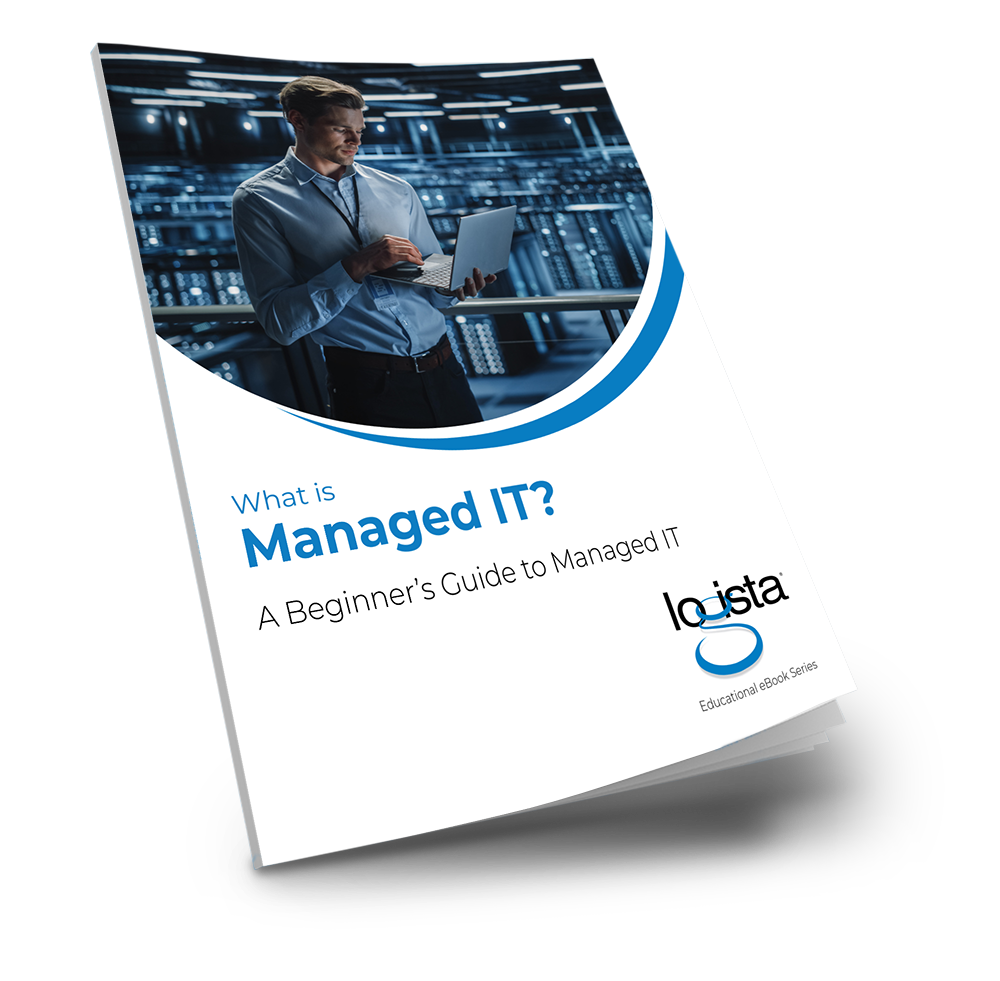From customer details and financial records to internal files and communications, so much of what businesses do relies on information stored and shared digitally. Unfortunately, cybercriminals, data leaks, and even human error continue to put that information at risk.

Yet many organizations are still not sure where to begin when it comes to protecting their data. In most cases, better data security comes down to doing a few key things right, not replacing everything you already have. It starts with a series of practical, achievable steps that work together to reduce your risk.
If you’re looking to protect your business from data breaches and information loss, start with these nine proven strategies.
1. Conduct a Risk Assessment
Before you can protect your data, you need to know what you’re working with. A risk assessment helps identify the types of data your business collects and where that data is stored. It also uncovers weak spots in your systems, workflows, and security policies.
Take a look at your infrastructure, applications, employee habits, and third-party vendors. Are there outdated software programs still in use? Is sensitive data stored on unsecured devices? Are employees accessing business systems through public Wi-Fi?
A risk assessment shines a light on all the areas where your data may be vulnerable. Once you know where the risks are, you can take targeted steps to fix them.

2. Implement Access Controls and Permissions
Not every employee needs access to all of your company data. One of the easiest ways to tighten security is to adopt role-based access controls. This means assigning access rights based on an employee’s job function.
Follow the Principle of Least Privilege, which says employees should only have access to the data and systems they need to do their work. If someone changes roles or leaves the company, their access should be updated or revoked immediately.
It’s also important to regularly review access permissions. People move between departments, projects end, and systems change. Make it a habit to audit who has access to what, and make adjustments as needed.
3. Use Strong Password Policies and Multi-Factor Authentication
Weak passwords remain one of the top ways hackers break into systems. Encourage your team to use long, unique passphrases rather than short combinations of letters and numbers. Avoid anything that’s easy to guess, like names, birthdays, or simple words.
Multi-factor authentication (MFA) adds another layer of security. Even if a password gets compromised, MFA requires users to confirm their identity with a second method, such as a text code or authentication app.
Make password hygiene part of your company culture. Use password managers to store credentials securely, and require regular password updates as part of your security policy.
4. Encrypt Data in Transit and at Rest
Encryption turns your data into unreadable code, making it much harder for outsiders to use even if they manage to access it. It is one of the most powerful tools for keeping sensitive information safe.
Encrypt data both in transit (when it’s being sent from one system to another) and at rest (when it’s stored on a device or server). This includes emails, cloud files, databases, and mobile devices.
Many industries are required by law to encrypt certain types of data, especially in healthcare and finance. Even if you’re not legally obligated, encryption is a smart investment in your long-term data security.
5. Keep Software and Systems Updated
Software updates do more than improve performance or add features. They often contain patches that fix newly discovered security vulnerabilities. Delaying updates can leave your systems exposed to threats that have already been resolved by the vendor.
Set automatic updates wherever possible. This includes operating systems, antivirus software, firewalls, and all cloud-based tools. Make sure you’re also updating plugins, mobile apps, and any other third-party tools that connect to your network.
If you’re managing a larger network, consider using patch management software to keep everything consistent and up to date.

6. Back Up Data Regularly
Losing data to a hardware failure, ransomware attack, or accidental deletion can be catastrophic. That’s why backups are essential. They give you the ability to recover quickly without permanent damage.
Follow the 3-2-1 backup rule: keep three copies of your data, store two on different types of media, and keep one offsite or in the cloud. This ensures that your data is protected even if one backup fails.
Equally important is testing your backups. Make sure you can actually restore files when needed. A backup that can’t be restored offers a false sense of security.
7. Train Employees on Security Best Practices
Technology can only go so far if your team doesn’t understand how to protect data. Human error continues to be one of the leading causes of breaches. Whether it’s clicking a phishing link, using weak passwords, or accidentally sharing sensitive files, the mistakes are often unintentional.
Provide regular cybersecurity training for all employees, not just your IT staff. Teach them how to spot suspicious emails, create secure passwords, and handle company data properly.
Consider using simulated phishing attacks to raise awareness. Provide easy-to-follow policies that employees can refer to when they’re unsure how to act.
8. Secure Endpoint Devices and Remote Workers
With remote and hybrid work on the rise, data is no longer confined to the office. Laptops, tablets, and smartphones are now common access points for business systems. All of these devices represent a potential security risk.
Use tools like mobile device management (MDM) to control what data can be accessed from which devices. Require VPNs for remote access, install endpoint security software, and encrypt hard drives.
If your company has a Bring Your Own Device (BYOD) policy, make sure you have clear rules around which apps can be used, what data can be accessed, and how to handle security issues on personal devices.

9. Monitor Activity and Prepare an Incident Response Plan
No security setup is foolproof. The key to minimizing damage from a breach is being able to detect it quickly and respond effectively.
Use monitoring tools to track network activity, log access attempts, and spot unusual behavior. Set up alerts for unauthorized access, large data transfers, or other red flags.
Just as important is having a written incident response plan. Decide ahead of time who handles what if a breach occurs. Outline the steps for containment, communication, investigation, and recovery.
Run drills or tabletop exercises to keep your team prepared. Knowing what to do in a crisis can save precious time and reduce long-term impact.
A Smarter Way to Secure Your Data
Securing your business doesn’t have to be complex. It starts with a series of well-executed steps; each designed to close security gaps and reduce exposure to threats.
Begin with the basics: understand your risks, limit access, use strong authentication, and encrypt your data. Back everything up and train your employees so they’re not caught off guard. Don’t forget to stay current with updates and monitor your systems for early warning signs of trouble.
By following these nine steps, your business can significantly lower its chances of a costly data breach or compliance failure. Data security shouldn’t just be an IT issue, it’s a business priority that protects everything you’ve worked to build.
About Logista Solutions
Logista Solutions is a nationally recognized leader in a broad range of technology management solutions. As one of the largest technology support providers in the U.S., Logista provides innovative and holistic solutions to help companies take control of their IT infrastructure and achieve better business outcomes. Popular services include Managed IT as a Service, VoIP and Unified Communications, Managed Print, Cloud Services and Asset Disposition.