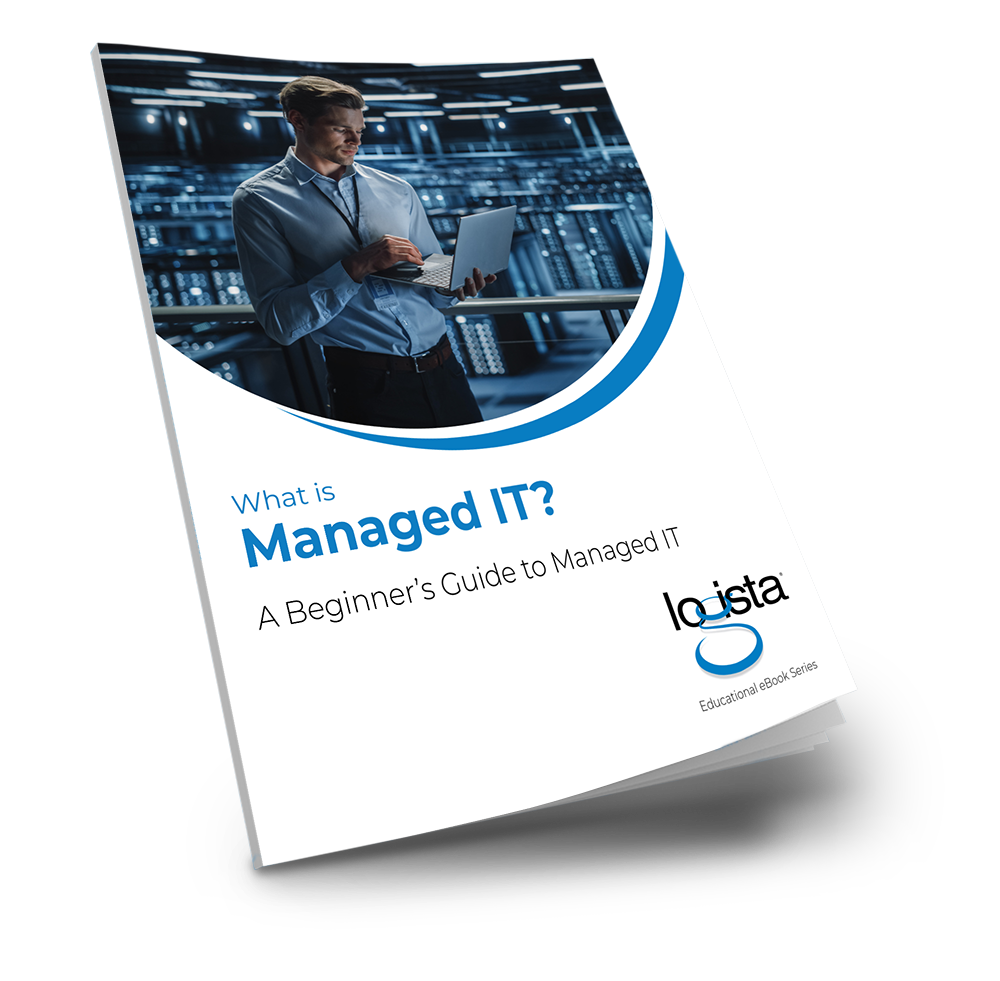Is it possible for your business to be hacked and you not be aware of it? Surprisingly, the average time it takes to detect a cyberattack or security breach can vary significantly. The IBM Cost of a Data Breach Report 2023, which examined 553 organizations in 16 countries revealed it took a mean time of 241 days to identify and contain a breach.

Preparing now could save your business from big headaches and could limit the potential for damage. Signs of a breach can be subtle, but if you know what to look for, it could save your business from big headaches and limit the potential for damage. Here are some signs your business has been hacked and what you can do about it.
Signs of a Hack
1. Unusual Network Activity – One of the primary signs of a hack is unusual network activity. If you notice unexpected spikes in network traffic, unauthorized access to systems, or unknown devices connected to your network, it could indicate a breach.
2. Suspicious Emails or Messages – Phishing emails and messages are common tactics used by hackers to gain access to company data. If employees receive an increased number of suspicious emails asking for sensitive information or containing malicious links, it could be a red flag.
3. Changes in System Settings – If you notice sudden changes in system settings, such as new user accounts being created, administrative privileges being altered, or firewall settings being modified without authorization, it might indicate a security compromise.
4. Data Breaches – The sudden appearance of sensitive company data on the dark web or reports of customer information being exposed could signify a data breach resulting from a hack.
5. Slow Systems or Unexplained Outages – Hackers may deploy malware that slows down systems or causes unexplained outages. If your IT infrastructure experiences consistent sluggishness or disruptions without a clear cause, it’s crucial to investigate further.

What to Do About It
1. Contain the Breach – As soon as a hack is suspected or confirmed, the first step is to contain the breach. This involves isolating affected systems, changing passwords, and revoking access to compromised accounts to prevent further damage.
2. Notify Relevant Parties – Inform key stakeholders, such as employees, customers, and regulatory bodies, about the breach. Transparency is crucial in maintaining trust, and timely communication can help mitigate the impact of the hack.
3. Conduct a Security Audit – After containing the breach, conduct a thorough security audit to identify vulnerabilities and strengthen your cybersecurity measures. This may involve updating software, implementing multi-factor authentication, and enhancing employee training on cybersecurity best practices.
4. Work with Cybersecurity Experts – Consider engaging cybersecurity experts to assist in investigating the hack, restoring systems, and implementing robust security measures to prevent future breaches.
5. Review and Update Policies – Review your company’s security policies and protocols regularly to ensure they align with the latest cybersecurity best practices. Update policies as needed to adapt to evolving threats and technologies.
Being aware of the signs of a hack and knowing how to respond are crucial steps in being able to respond quickly to cyber threats. By staying vigilant, implementing strong security measures, and responding swiftly to any breaches, you can keep your company’s valuable data safe.
About Logista Solutions
Logista Solutions is a nationally recognized leader in a broad range of technology management solutions. As one of the largest technology support providers in the U.S., Logista provides innovative and holistic solutions to help companies take control of their IT infrastructure and achieve better business outcomes. Popular services include Managed IT as a Service, VoIP and Unified Communications, Managed Print, Cloud Services and Asset Disposition.