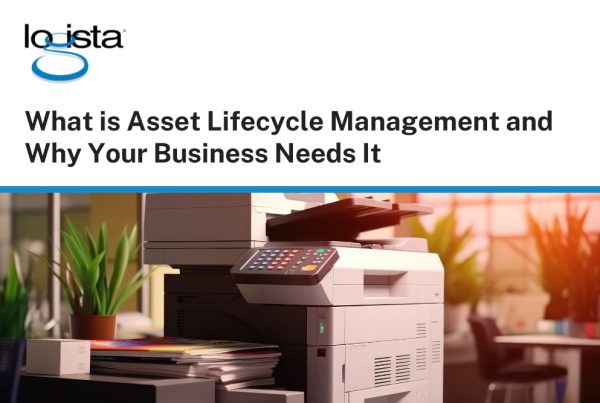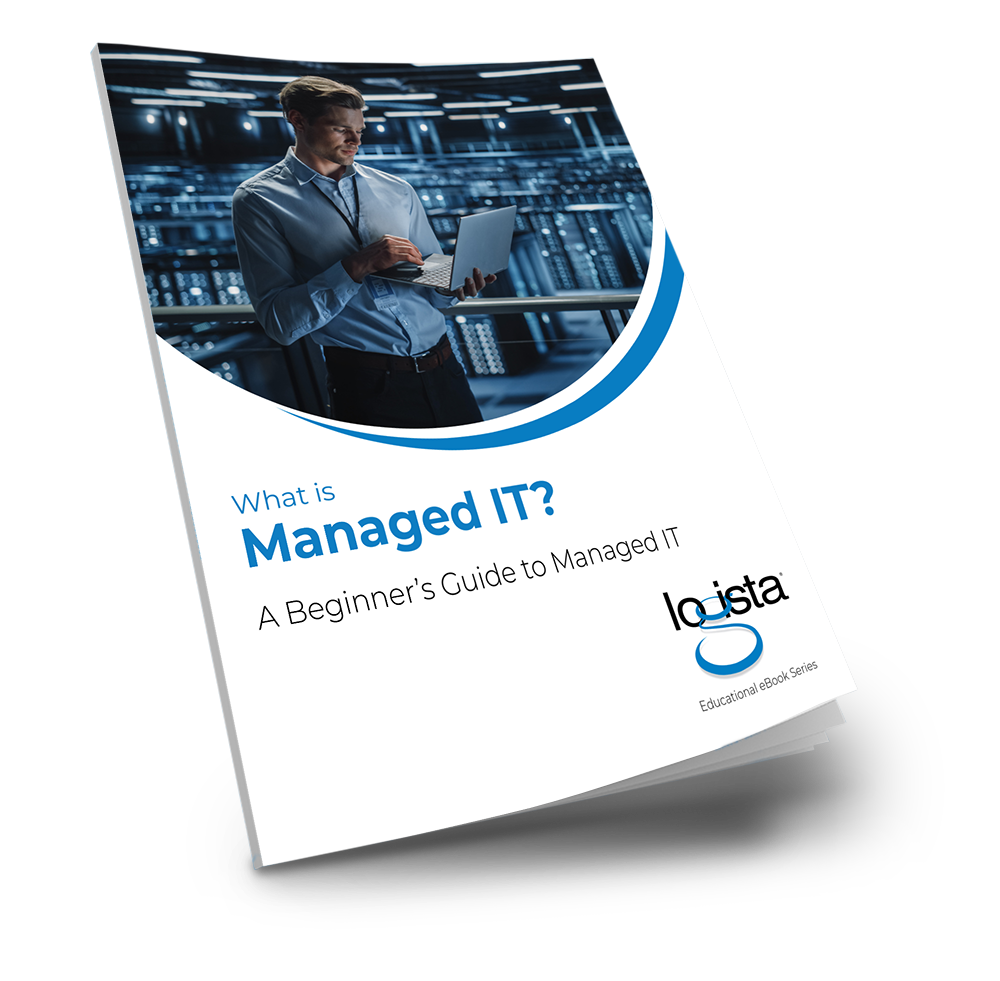Whether we’re talking about your car or your computer, everything has a lifespan. Once an item has surpassed its expected lifespan, it has often outlived its usefulness. When it comes to technology, this can cause more problems than it solves.

When a piece of end-user technology becomes obsolete, it can be difficult to maintain, frustrating to use and even create potential risks. But like everything, every piece of technology has a window in which it operates optimally. As a business, you can take full advantage of this fact through proactive IT lifecycle management.

What Exactly is the IT Lifecycle?
All technology has a period when it operates at maximum efficiency before becoming obsolete. The lifecycle of every piece of equipment is a little different depending on several factors besides how long you’ve had it. Depending on the type of technology, its lifespan can be longer or shorter based on how often it is used, your business’s IT parameters, and how often it is maintained. If you know how long a piece of equipment is meant to last, you can often increase its lifespan with regular maintenance, system updates, and physical upgrades.
The IT lifecycle consists of four key stages. They are:
- Procurement – This is the first step in technology planning and management. Before moving forward with any purchase, have a plan in place. Create strategies for your technology goals, business objectives, and a path for potential expansion should the need arise. Once you’ve set goals, review purchase logistics and finalize any financing options.
- Deployment – Once you’ve made your hardware and software additions, it’s time to install and integrate them into your existing systems. Testing is key to make sure the equipment fits into your environment and is prepared to run alongside your existing technology.
- Management – After you’ve successfully deployed assets, they will require supervision and support. Along with monitoring performance, management includes keeping your assets compliant with the latest security standards. Management lasts throughout the life of your equipment and requires monitoring and tech support throughout its lifecycle.
- Decommission and Disposition – The final stage involves the removal and replacement of technological assets. Assets will be physically removed and during the process data and information will need to be protected.
Maximizing IT Assets
Lifecycle management can help you maximize your IT systems and use them to their fullest potential. With proper management, you can keep your technology running at its peak performance. From choosing and setting up the right equipment to performing regular maintenance throughout its lifespan, creating an IT management plan is an essential element to optimize your digital assets.
About Logista Solutions
Logista Solutions is a nationally recognized leader in a broad range of technology management solutions. As one of the largest technology support providers in the U.S., Logista provides innovative and holistic solutions to help companies take control of their IT infrastructure and achieve better business outcomes. Popular services include Managed IT as a Service, VoIP and Unified Communications, Managed Print, Cloud Services and Asset Disposition.